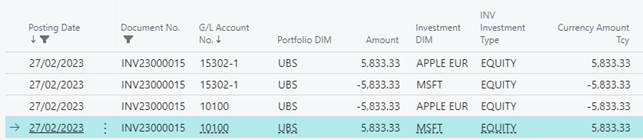Switch
Scope
Switch allows changing investment’s name to another one in case a sale of one investment occurs in exchange for another one.
Notes
-
Asset Classes Included -> Equities, Funds, Alternative Investments
-
Switch can be processed within the same portfolio only.
-
It is the users’ responsibility to insert an exchange rate in case a multicurrency switch is recorded.
-
The system will block the switch if more quantity than available in the source investment is being sold.
-
Source Investment is recorded as sale.
-
Target Investment is recorded as purchase.
Workflow
Path: Elysys Wealth -> Toolkit -> Switch
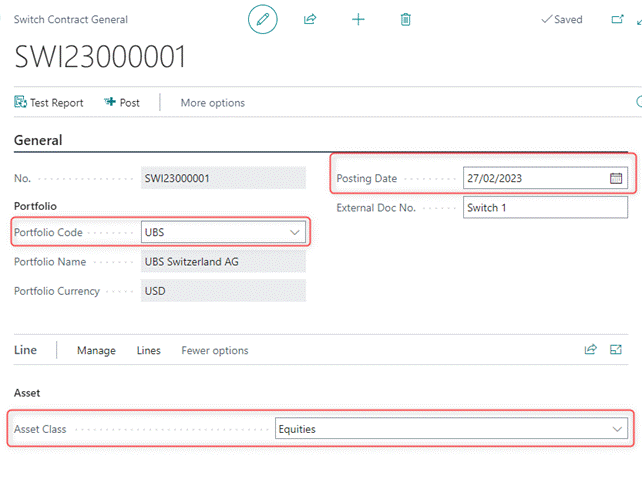
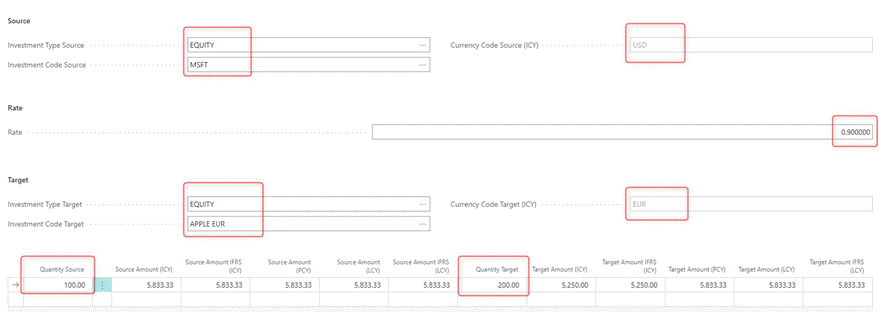
Notes:
-
Investment Code Source must be different than Investment Code Target
-
Investment Code Source – specifies the original name of the investment.
-
Investment Code Target – specifies the new name of the investment.
-
-
Rate
-
Specifies the exchange rate in case of multicurrency switch.
-
It is up to the user to update the exchange rate based on the rate indicated in the documentation provided by the bank.
-
Target Amount (ICY) and Target Amount IFRS (ICY) are automatically calculated based on the exchange rate specified.
-
-
The system blocks the switch in case more Quantity Source is inserted into the journal than it is available for the Source Investment.
-
Quantity Source can differ from the Quantity Target.
Test Report allows final check of the investment and ledger entries before the switch is posted.
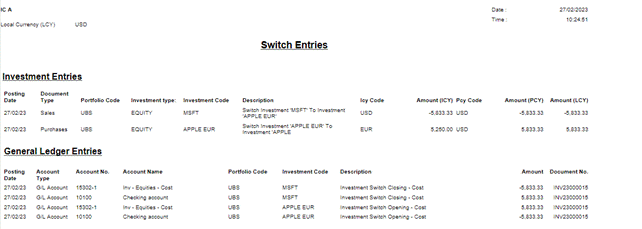
Investment Ledger Entries
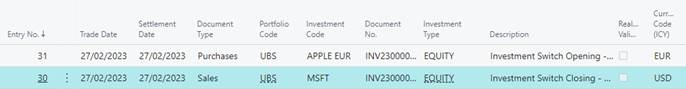
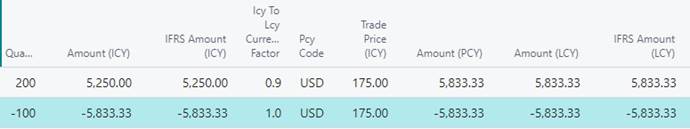
General Ledger Entries