Multi-Company General Journal
Scope
Multi Company General Journal allows posting financial transactions across all entities within one screen.
Path: Elysys Wealth -> Toolkit -> Multicompany General Journal
Notes
-
Transactions can be posted from any company, regardless of the companies involved.
-
Posted Lines screen takes us to historical aggregated view for all journals posted across all entities.
-
Cashflow Classification specifies the cashflow category the transaction belongs to.
-
Shortcut Dimensions are used for analytical purposes and allow tracking the source of transactions in the ledger entries. The system populates dimension fields in the journal based on the shortcut dimensions defined on the General Ledger Setup page.
Setup & Workflow
- Two journals for two different companies are inserted via the Multicompany General Journal.
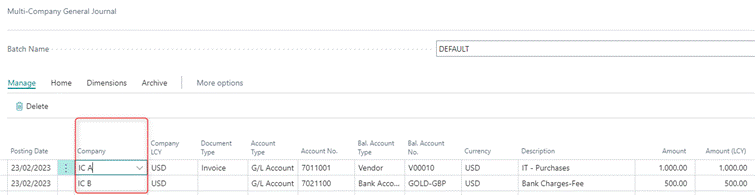
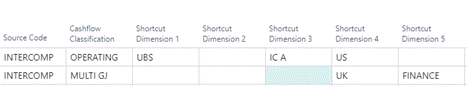
Dimensions – IC A

Dimensions – IC B

Cashflow Classification - specifies the cashflow category the transaction belongs to. The categories are user definable and are predefined in the Cashflow Classification Setup screen.
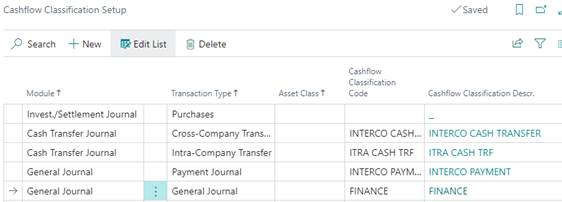
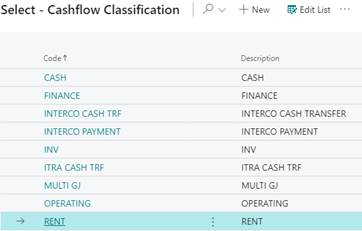
Posting
To post Multi Company General Journal the following conditions must be met:
-
Total Balance for all lines must be equal to zero.
-
The general journal lines are balanced by date, based on the Posting Date.
The user has an option to either post all or selected lines only.
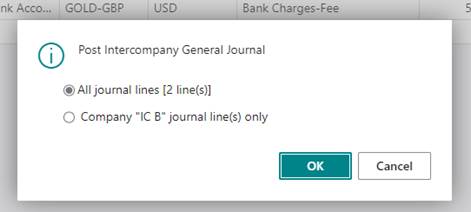
Posted Lines take us to the aggregated/historical view for all transactions posted across all entities.
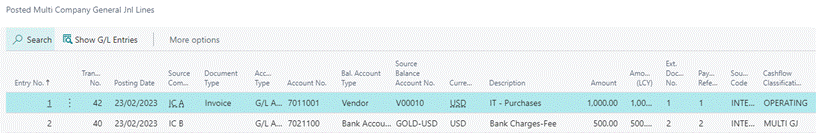
- Document Number Management and Default Currency
To populate Document No. in the Multi-Company General Journal and synchronize the same Number Series code across all entities, it is necessary to create a unique Number Series line that will be linked to a specific batch in the journal.
It is created within one company, which will serve as the reference point for calculating Document No. in the Multi-Company General Journal.
To activate it, the No. Series line should be linked to the batch with which it will be used.
The unique No. Series is created in a dedicated company that will be linked to the batch in the Multi-Company General Journal. It is recommended to create the No. Series in the Master Company.
i. No. Series Set-up
interinter
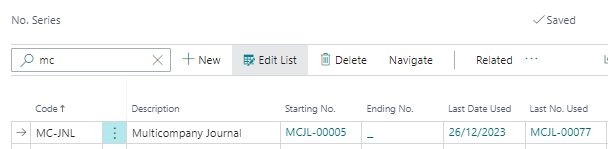
The No. Series Company and No. Series are linked to the batch. The set-up serves as the reference point for Document No. calculation in the journal.
ii. Batch Set-up
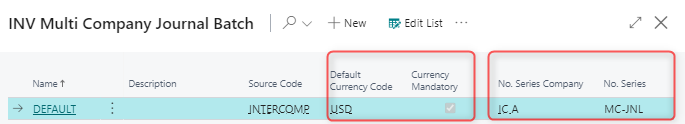
-
No. Series should be used by one batch and one journal only.
-
Default Currency Code: the user can specify the Default Currency to be populated in the journal.
-
Currency Mandatory: if flagged, the entry will be blocked if the Currency field in the journal is blank.
-
No. Series Company: the company from which the No. Series is used to calculate Document Nos.
iii. Multi Company Journal Mapping
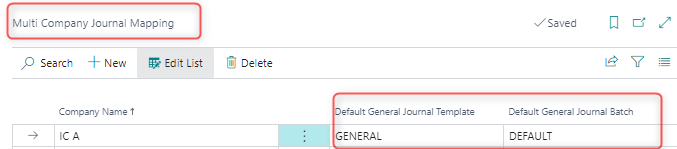
iv. General Journal Template
The batch used in the Multi-Company General Journal must have the No. Series defined under the General Journal Batches page.
If No. Series should be used, then the Posting No. Series must be left blank.
If the Posted No. Series is defined, the No. Series will be overwritten by the Posted No. Series.
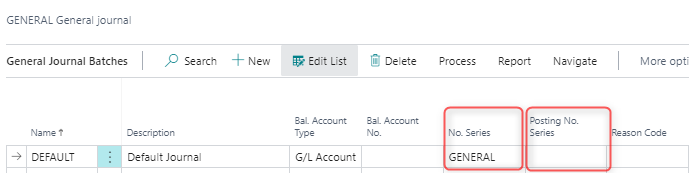
v. Multi-Company General Journal
Based on the above set-up, the Multi-Company General Journal populated the following Document Numbers and Currencies.
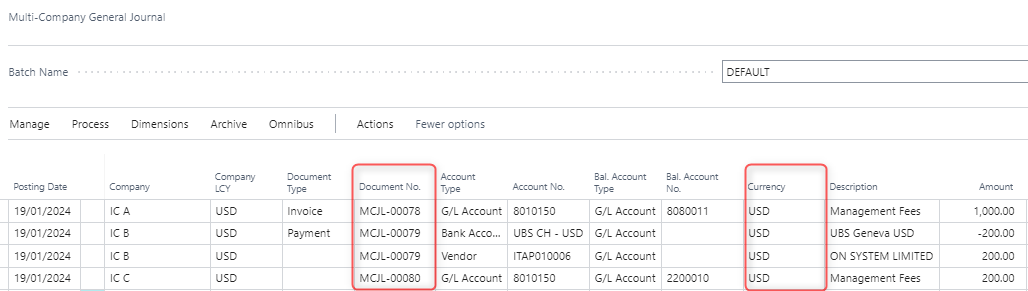
The user can manually edit the Document No. if the Manual No. is flagged in the No. Series set-up page.
vi. Renumber Documents
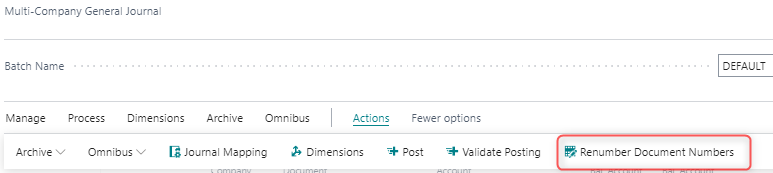
Renumber Document Number is used to manage document numbers in the system across all companies. assign document numbers and prevent posting errors in the journal.
The system automatically assigns document numbers based on the No. Series Company, the reference company, and the No. Series defined within the batch used.